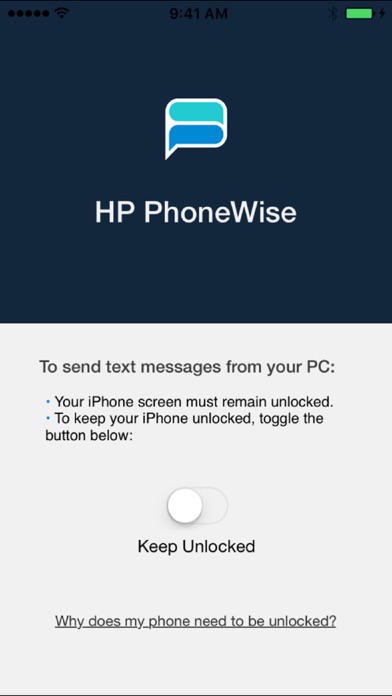HP PhoneWise app for iPhone and iPad
Developer: HP Inc.
First release : 06 Sep 2017
App size: 879 Kb
Never take your phone out of your pocket or purse! HP PhoneWise directly connects your smart phone to your PC enabling key features such as:
• Take calls through your PC’s speakers or connected headset
• Respond to text messages using your keyboard
• Receive your favorite application’s notifications
• View all your phone’s contacts
Phone Calls & Contacts
• Make and take calls from your PC without having to touch your phone. Audio will be automatically routed through your PC to your speakers or connected headset.
• Want to make a phone call? Browse through your phone’s contacts or use the dial pad to start an outgoing voice call.
Texting
• Send and receive SMS from your desktop.
Notifications
• View your phone’s allowed app notifications such as Outlook on your PC’s desktop.
HP PhoneWise mobile app is intended to be used in conjunction with select HP devices with HP PhoneWise preinstalled. Please ensure that HP PhoneWise is installed on your computer before downloading this app. Start by opening the PhoneWise app on your HP computer, and follow the onscreen instructions.
Requirements
• Requires iOS 10 or later
• Compatible with iPhone 6 or newer
• Intel Chipsets only
• Windows 10 Creator’s Update (RS2) or newer